Creating spaces
The creation (or shall we call it digitalisation) of floor plans in Smplrspace is done in the editor. This can currently be done by logging in the app. Embedding the editor in your app is on our roadmap, do reach out to let us know of your requirements in that area.
The editor was built with minimalism in mind, providing a single tool for most of the functionalities and reusing familiar UX patterns that most users have used in tools like Powerpoint. Our intention is for the editor to become the easiest floor plan creation tool for untrained consumer users.
The editor includes two modes: 2D and 3D. The 2D mode is suitable to add walls, doors, windows, annotations to the space, while the 3D mode is dedicated to furnishing the space. Below are previews of each mode.
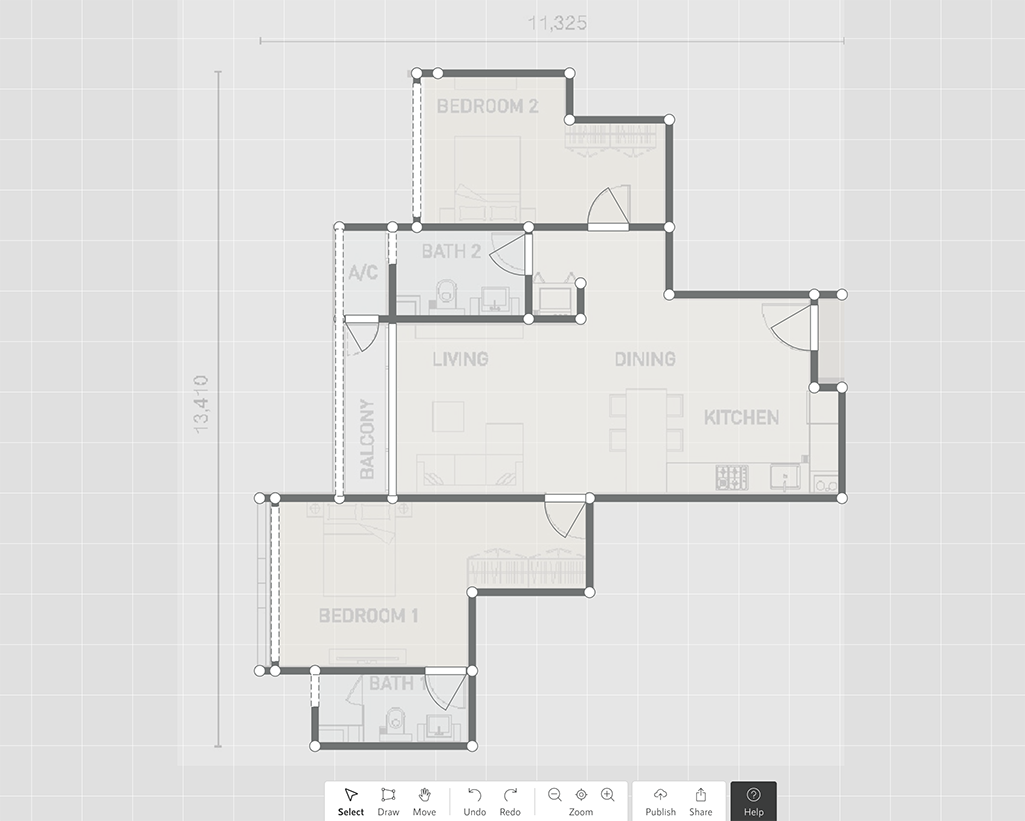
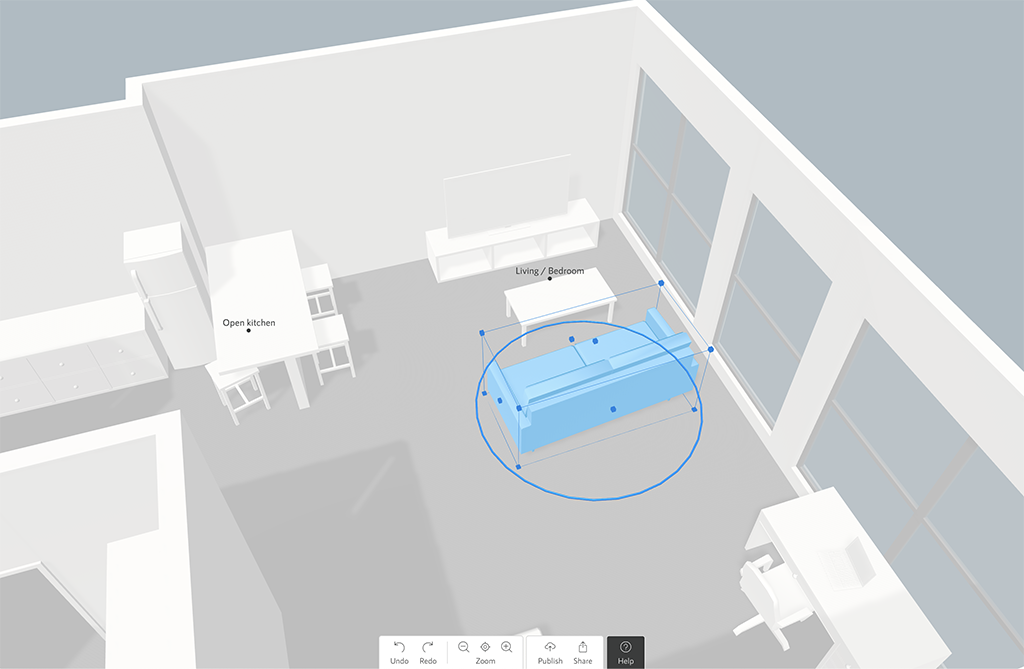
To learn more about using the editor, please refer to the user-facing help center. The help center is pretty much work in progress, so feel free to share what's not clear for you, your team, or your users so we can add on to the tutorials and FAQs.