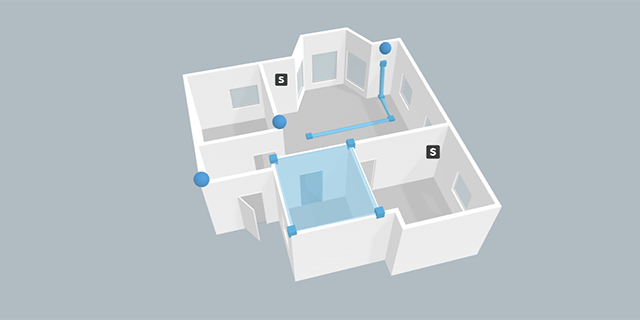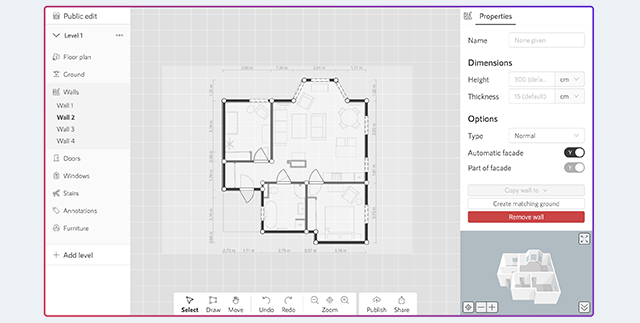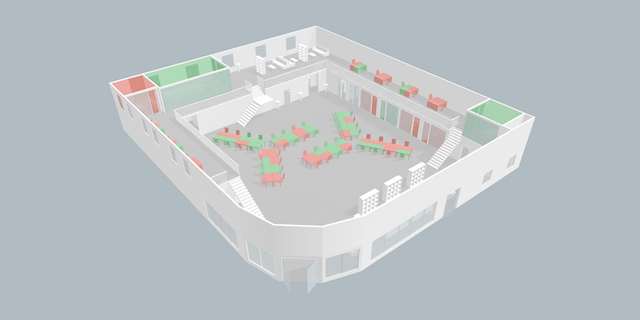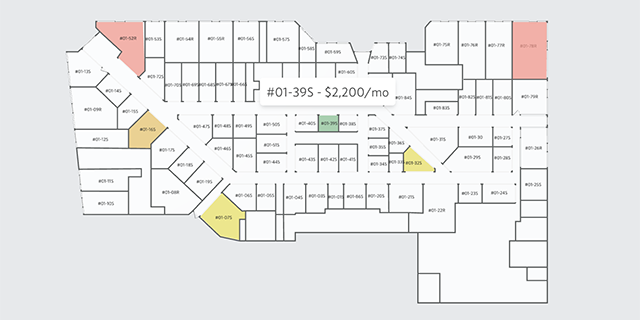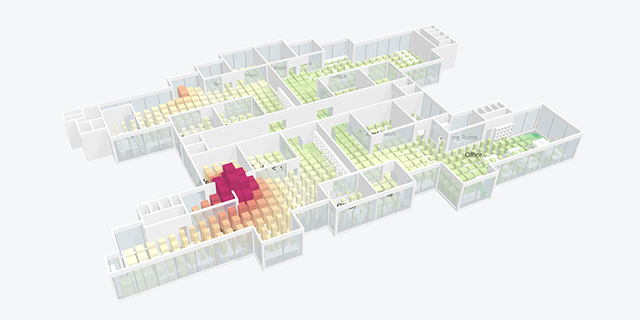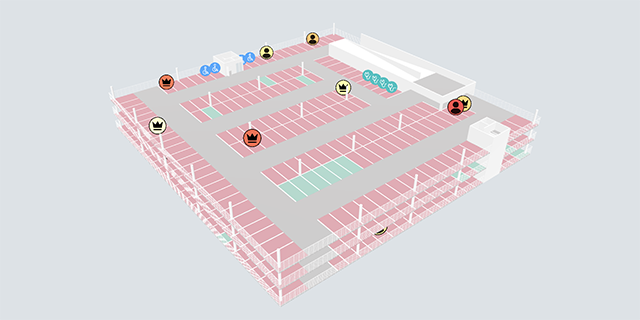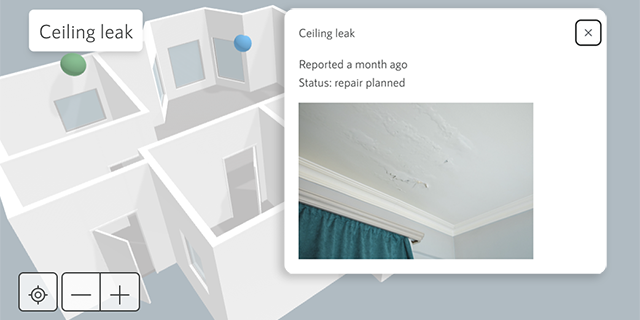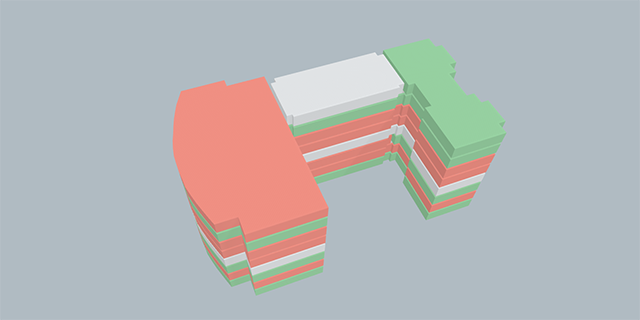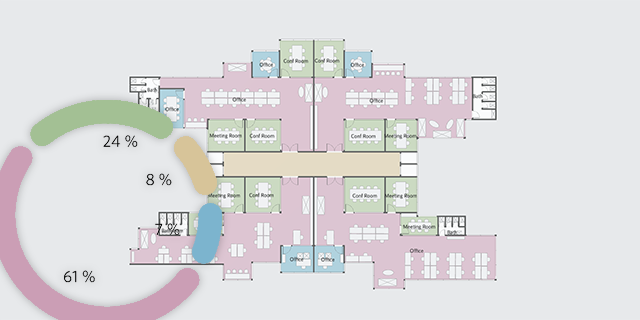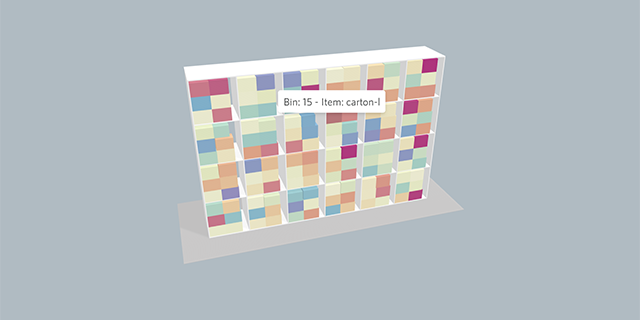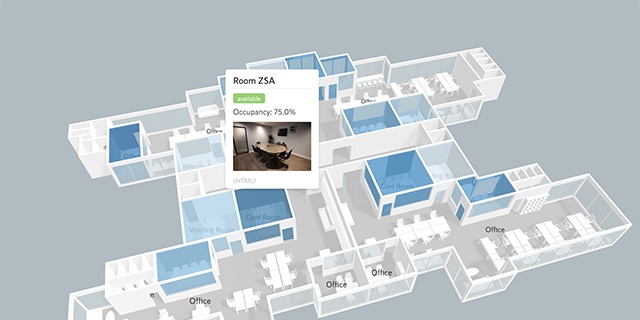Getting started
Use cases
Space booking
Showcase real time availability of assets, from entire event spaces to meeting rooms and down to single chairs.
Leasing & tenancy
Let users have a quick overview of vacant units with clarity on location, position and availability.
Air quality
Showcase environmental data such as air quality, temperature, and more using our customizable heat map layer.
Internet of Things
Complement your existing dashboards with actual display of sensor locations and ranges. Not only do users love this, your sales teams will thank you as well.
Car park
Manage car park occupancy and vallet parking with real time lot info and VIP tracking through icons.
Property management
Receive annotated visual reports of defects and maintenance requirements in specific locations. Especially useful for when spaces get large.
Stacking plan
Visualise floor plate level data through entire buildings via stacking plans. Provide users with storey-wide information at a glance.
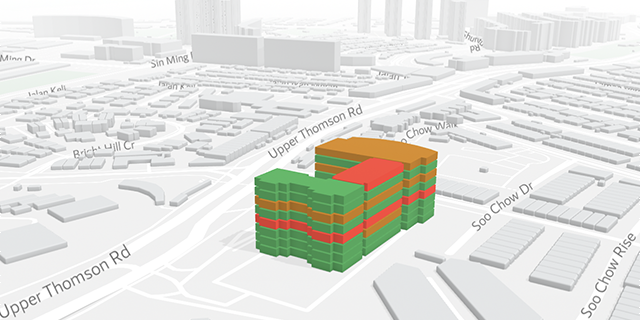
Stacking plan on map
Visualise floor plate level data through entire buildings via stacking plans. Provide users with storey-wide information at a glance.
Features
All tooltips options
Get an overview of all the ways to use tooltips, from simple text tooltips to fully controlled custom elements. And even through programmatic control.